In this post, I will teach you How to Create Custom Middleware in Laravel 11 framework.
The release of Laravel 11 is around the corner and it is packed with a lot of new features and improvements. Laravel 11 comes with a slimmer application skeleton. Laravel 11 introduce streamlined application structure, per-second rate limiting, health routing etc. You Can Learn How to Image Upload with CKeditor in Laravel 11 Tutorial
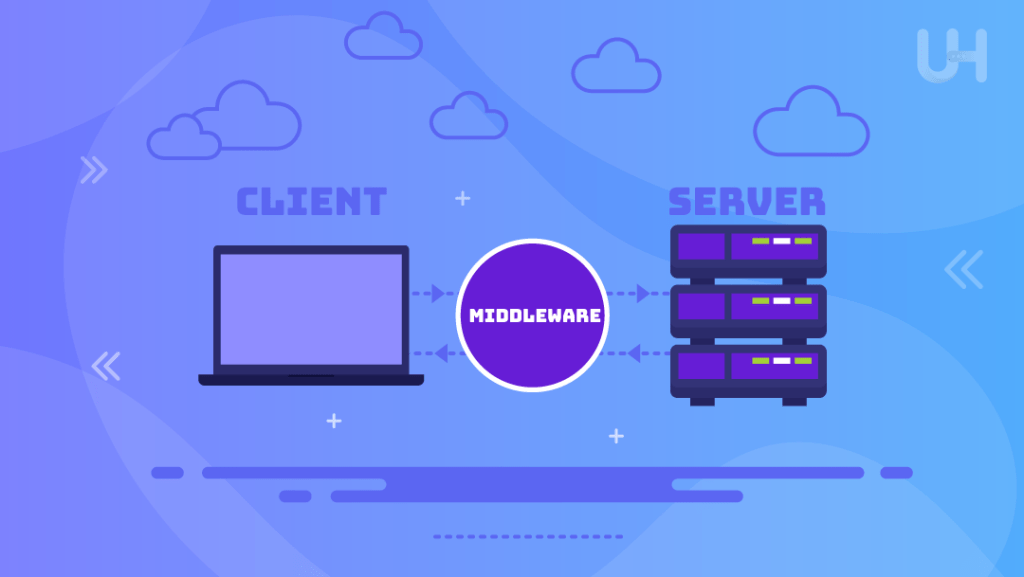
Laravel middleware is a mechanism that filters HTTP requests entering your application. It sits between the request and the application’s core, allowing you to intercept, modify, or reject requests based on certain conditions. Middleware can be used for tasks like authentication, logging, and request manipulation. It provides a flexible way to handle cross-cutting concerns in your application’s HTTP lifecycle, ensuring clean and modular code organization.
In Laravel 11, the method to register middleware has changed. Before Laravel 11, you could register your middleware in the `Kernel.php` file. But in Laravel 11, you need to define middleware in the `app.php` file. In this example, we’ll create a “LogRequests” middleware to log request URLs. So, let’s see the simple example step by step.
How to Create Custom Middleware in Laravel 11 Example
Step 1: Install Laravel 11
This is optional; however, if you have not created the Laravel app, then you may go ahead and execute the command below:
composer create-project laravel/laravel example-appStep 2: Create Middleware
In this step, we will create the “LogRequests” middleware and log the request URL.
php artisan make:middleware LogRequestsapp/Http/Middleware/LogRequests.php
<?php
namespace App\Http\Middleware;
use Closure;
use Illuminate\Http\Request;
use Symfony\Component\HttpFoundation\Response;
class LogRequests
{
/**
* Handle an incoming request.
*
* @param \Closure(\Illuminate\Http\Request): (\Symfony\Component\HttpFoundation\Response) $next
*/
public function handle(Request $request, Closure $next): Response
{
// Log the incoming request
info('Incoming request: ' . $request->fullUrl());
// Continue to the next middleware or controller
return $next($request);
}
}Step 3: Register Middleware
In this step, we will simply register our custom middleware to `app.php` file as shown in the code below:
bootstrap/app.php
<?php
use Illuminate\Foundation\Application;
use Illuminate\Foundation\Configuration\Exceptions;
use Illuminate\Foundation\Configuration\Middleware;
return Application::configure(basePath: dirname(__DIR__))
->withRouting(
web: __DIR__.'/../routes/web.php',
commands: __DIR__.'/../routes/console.php',
health: '/up',
)
->withMiddleware(function (Middleware $middleware) {
$middleware->alias([
'logRequests' => \App\Http\Middleware\LogRequests::class,
]);
})
->withExceptions(function (Exceptions $exceptions) {
//
})->create();
Step 4: Apply Middleware
In this step, we will create two routes and apply the “logRequests” middleware. So, let’s update the code.
routes/web.php
<?php
use Illuminate\Support\Facades\Route;
Route::middleware(['logRequests'])->group(function () {
Route::get('/example', function () {
return 'Example route';
});
Route::get('/example-2', function () {
return 'Example route 2';
});
});
Run Laravel App:
All the required steps have been done, now you have to type the given below command and hit enter to run the Laravel app:
php artisan serveNow, Go to your web browser, type the given URL and view the app output:
http://localhost:8000/examplehttp://localhost:8000/example-2Output:
[2024-03-06 10:42:43] local.INFO: Incoming request: http://localhost:8000/example
[2024-03-06 10:42:46] local.INFO: Incoming request: http://localhost:8000/example-2




