In this post, I will show you How to Generate Barcode in Laravel 11 application. we will use picqer/php-barcode-generator composer package to create barcode in laravel 11.
How to Generate Barcode in Laravel 11.
In this example, we will generate a barcode using the picqer/php-barcode-generator composer package. I will give you a very simple example of generating a Barcode with TYPE_CODE_128 and TYPE_CODE_39 types. You Can Learn Laravel 11 User Roles and Permissions Tutorial
Let’s see the steps below, How to Generate Barcode in Laravel 11.
Install Laravel 11
This step is not required; however, if you have not created the Laravel app, then you may go ahead and execute the below command:
composer create-project laravel/laravel BarcodeGenerate
cd BarcodeGenerateInstall picqer/php-barcode-generator
In this step, we will install the `picqer/php-barcode-generator` package that provides a way to generate barcodes in a Laravel application. So, first, open your terminal and run the command below:
composer require picqer/php-barcode-generator1: Laravel Generate Barcode Example
Here, we will create a simple route for generating a barcode. Then, I will show you the output below as well.
routes/web.php
<?php
use Illuminate\Support\Facades\Route;
Route::get('barcode', function () {
$generatorPNG = new Picqer\Barcode\BarcodeGeneratorPNG();
$image = $generatorPNG->getBarcode('000005263635', $generatorPNG::TYPE_CODE_128);
return response($image)->header('Content-type','image/png');
});
Output:
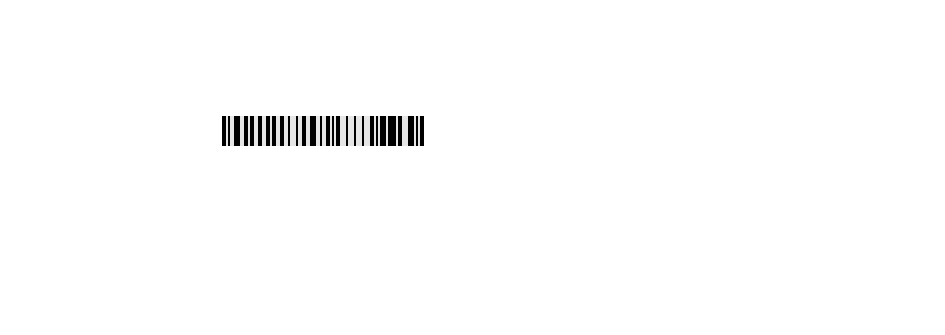
2: Laravel Generate Barcode and Save Example
Here, we will create a simple route for generating a Barcode:
routes/web.php
<?php
use Illuminate\Support\Facades\Route;
Route::get('barcode-save', function () {
$generatorPNG = new Picqer\Barcode\BarcodeGeneratorPNG();
$image = $generatorPNG->getBarcode('000005263635', $generatorPNG::TYPE_CODE_128);
Storage::put('barcodes/demo.png', $image);
return response($image)->header('Content-type','image/png');
});
3: Laravel Generate Barcode with Blade Example
Here, we will create a simple route for generating a barcode. Then I will show you the output below as well.
routes/web.php
<?php
use Illuminate\Support\Facades\Route;
Route::get('barcode-blade', function () {
$generatorHTML = new Picqer\Barcode\BarcodeGeneratorHTML();
$barcode = $generatorHTML->getBarcode('0001245259636', $generatorHTML::TYPE_CODE_128);
return view('barcode', compact('barcode'));
});
resources/views/barcode.blade.php
<!DOCTYPE html>
<html>
<head>
<title>How to Generate Bar Code in Laravel 11? - DevScriptSchool.com</title>
<link href="https://cdn.jsdelivr.net/npm/[email protected]/dist/css/bootstrap.min.css" rel="stylesheet" crossorigin="anonymous">
</head>
<body>
<div class="container">
<div class="card mt-5">
<h3 class="card-header p-3">How to Generate Bar Code in Laravel 11? - DevScriptSchool.com</h3>
<div class="card-body">
<h3>Product: 0001245259636</h3>
{!! $barcode !!}
</div>
</div>
</div>
</body>
</html>
Output:
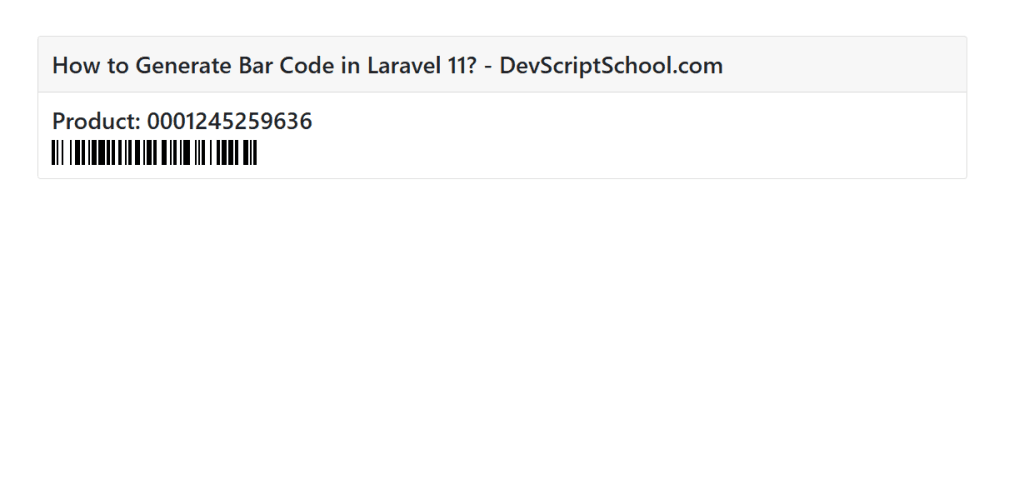





Pingback: How to Generate QR Code in Laravel 11 - Earn, Immediately, Dollar, Money