Learn how to set up Laravel 11 User Roles and Permissions to manage access control efficiently. This guide covers the complete process of implementing roles and permissions, from configuration to code examples, helping developers create secure, flexible, and scalable Laravel applications.
In this tutorial, I will share with you user roles and permissions using spatie/laravel-permission package in laravel 11 application. You Can Learn Using Switch Case in Laravel Blade (With Example)
We are using the Spatie GitHub package for roles and permissions in the Laravel 11 application. Just follow the steps below to create ACL in Laravel 11.
The Spatie role permission composer package provides a way to create ACL in Laravel 11. They provide instructions on how to assign a role to a user, how to assign permission to a user, and how to assign permission to roles. I will write step-by-step instructions for creating roles and permissions in the Laravel 11 application.
Roles and permissions allow you to create several types of users with different roles and permissions. For example, some users can only see the listing of items module, while others can also edit and delete items modules.
In this example, I created three modules as listed below:
- User Management
- Role Management
- Product Management
After registering a user, you won’t have any roles. So, you can edit your details and assign the admin role to yourself from User Management. After that, you can create your own role with permissions like role-list, role-create, role-edit, role-delete, product-list, product-create, product-edit, product-delete. You can test this by assigning a new user and checking it.
Laravel 11 User Roles and Permissions Tutorial Example
Laravel 11 User Roles and Permissions Tutorial
You just need to follow a few steps, and you will get a full example of ACL:
List Role:

Create Role:
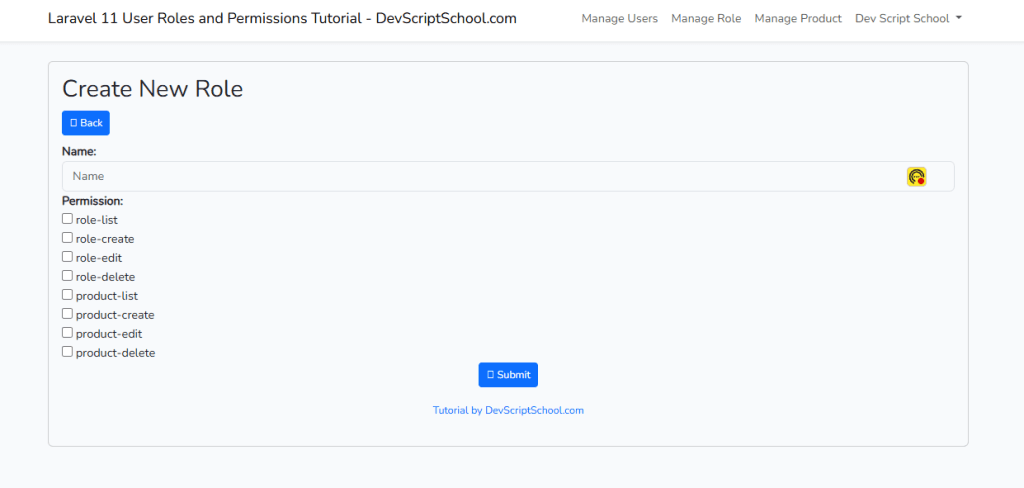
Create User:
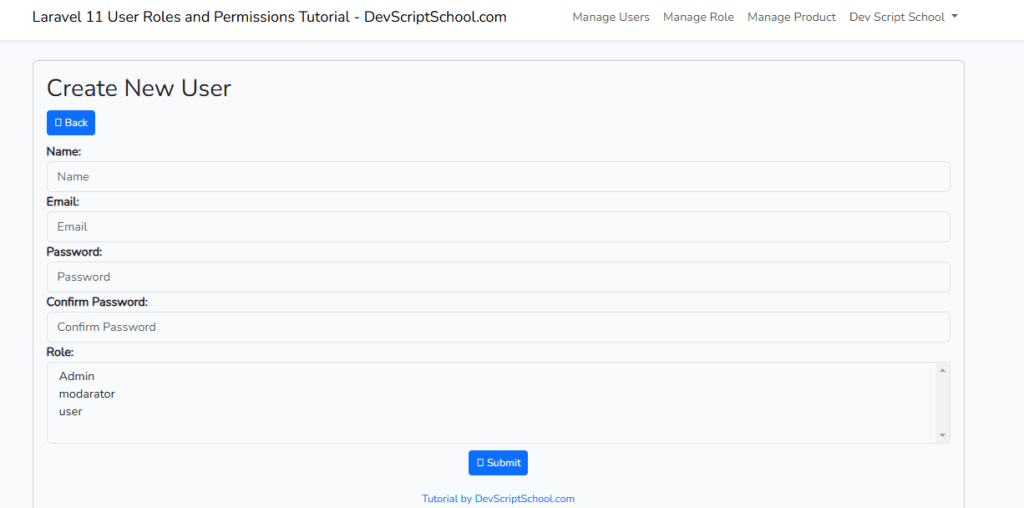
List Product:
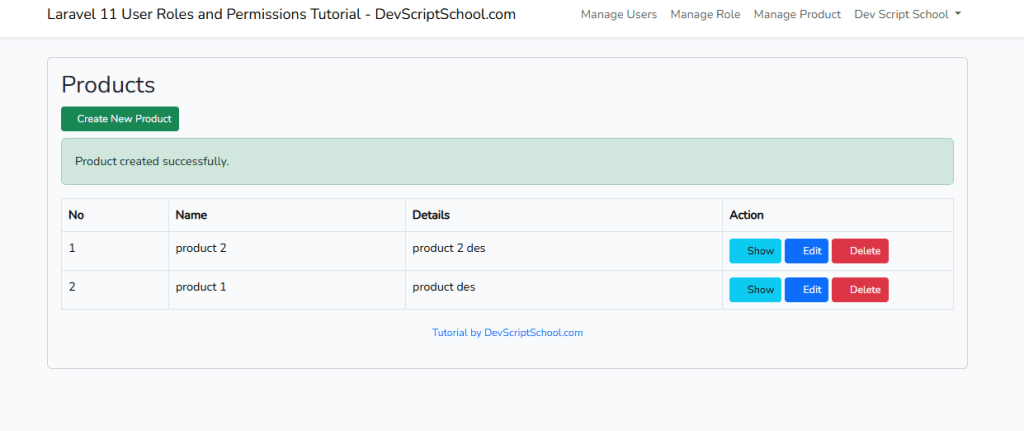
Step for Laravel 11 ACL – Roles and Permissions Example
Step 1: Install Laravel 11
First of all, we need to get a fresh Laravel 11 version application using the command below because we are starting from scratch. So, open your terminal or command prompt and run the command below:
composer create-project laravel/laravel role-permission
cd role-permissionStep 2: Install spatie/laravel-permission Package
Now, we require to install the Spatie package for ACL; that way, we can use its method. Also, we will install the form collection package. So, open your terminal and run the below command.
composer require spatie/laravel-permissionWe can also customize changes on the Spatie package, so if you also want to make changes, you can fire the command below and get the config file in config/permission.php and migration files.
php artisan vendor:publish --provider="Spatie\Permission\PermissionServiceProvider"Now you can see the permission.php file and one migration. So you can run the migration using the following command:
php artisan migrateStep 3: Create Product Migration
In this step, we have to create three migrations for the products table using the below command:
php artisan make:migration create_products_tableproducts table:
<?php
use Illuminate\Database\Migrations\Migration;
use Illuminate\Database\Schema\Blueprint;
use Illuminate\Support\Facades\Schema;
return new class extends Migration
{
/**
* Run the migrations.
*
* @return void
*/
public function up(): void
{
Schema::create('products', function (Blueprint $table) {
$table->id();
$table->string('name');
$table->text('detail');
$table->timestamps();
});
}
/**
* Reverse the migrations.
*
* @return void
*/
public function down(): void
{
Schema::dropIfExists('products');
}
};
Now, run migration:
php artisan migrateStep 4: Create Models
In this step, we have to create a model for the User and Product tables. If you get a fresh project, you will have a User model, so just replace the code, and for the other, you should create one.
app/Models/User.php
<?php
namespace App\Models;
use Illuminate\Database\Eloquent\Factories\HasFactory;
use Illuminate\Foundation\Auth\User as Authenticatable;
use Illuminate\Notifications\Notifiable;
use Spatie\Permission\Traits\HasRoles;
class User extends Authenticatable
{
use HasFactory, Notifiable, HasRoles;
/**
* The attributes that are mass assignable.
*
* @var array
*/
protected $fillable = [
'name',
'email',
'password',
];
/**
* The attributes that should be hidden for serialization.
*
* @var array
*/
protected $hidden = [
'password',
'remember_token',
];
/**
* Get the attributes that should be cast.
*
* @return array
*/
protected function casts(): array
{
return [
'email_verified_at' => 'datetime',
'password' => 'hashed',
];
}
}
app/Models/Product.php
<?php
namespace App\Models;
use Illuminate\Database\Eloquent\Factories\HasFactory;
use Illuminate\Database\Eloquent\Model;
class Product extends Model
{
use HasFactory;
/**
* The attributes that are mass assignable.
*
* @var array
*/
protected $fillable = [
'name', 'detail'
];
}
Step 5: Add Middleware
Spatie package provides its in-built middleware, which we can use simply and is displayed as below:
- role
- permission
So, we have to add middleware in the app.php file this way:
bootstrap/app.php
<?php
use Illuminate\Foundation\Application;
use Illuminate\Foundation\Configuration\Exceptions;
use Illuminate\Foundation\Configuration\Middleware;
return Application::configure(basePath: dirname(__DIR__))
->withRouting(
web: __DIR__.'/../routes/web.php',
commands: __DIR__.'/../routes/console.php',
health: '/up',
)
->withMiddleware(function (Middleware $middleware) {
$middleware->alias([
'role' => \Spatie\Permission\Middleware\RoleMiddleware::class,
'permission' => \Spatie\Permission\Middleware\PermissionMiddleware::class,
'role_or_permission' => \Spatie\Permission\Middleware\RoleOrPermissionMiddleware::class
]);
})
->withExceptions(function (Exceptions $exceptions) {
//
})->create();
Step 6: Create Authentication
You have to follow a few steps to make auth in your Laravel 11 application.
First, you need to install the laravel/ui package as shown below:
composer require laravel/uiHere, we need to generate auth scaffolding in Laravel 11 using Laravel UI command. So, let’s generate it by the below command:
php artisan ui bootstrap --authNow you need to run the npm command; otherwise, you cannot see the better layout of the login and register page.
Install NPM:
npm installRun NPM:
npm run buildStep 7: Create Routes
We need to add a number of routes for the users module, products module, and roles module. In these routes, I also use middleware with permissions for the roles and products routes, so add routes this way:
routes/web.php
<?php
use Illuminate\Support\Facades\Route;
use App\Http\Controllers\HomeController;
use App\Http\Controllers\RoleController;
use App\Http\Controllers\UserController;
use App\Http\Controllers\ProductController;
Route::get('/', function () {
return view('welcome');
});
Auth::routes();
Route::get('/home', [HomeController::class, 'index'])->name('home');
Route::group(['middleware' => ['auth']], function() {
Route::resource('roles', RoleController::class);
Route::resource('users', UserController::class);
Route::resource('products', ProductController::class);
});
Step 8: Add Controllers
In this step, we have added three controllers for the users module, products module, and roles module. So, you can create three controllers as below:
app/Http/Controllers/UserController.php
<?php
namespace App\Http\Controllers;
use Illuminate\Http\Request;
use App\Http\Controllers\Controller;
use App\Models\User;
use Spatie\Permission\Models\Role;
use DB;
use Hash;
use Illuminate\Support\Arr;
use Illuminate\View\View;
use Illuminate\Http\RedirectResponse;
class UserController extends Controller
{
/**
* Display a listing of the resource.
*
* @return \Illuminate\Http\Response
*/
public function index(Request $request): View
{
$data = User::latest()->paginate(5);
return view('users.index',compact('data'))
->with('i', ($request->input('page', 1) - 1) * 5);
}
/**
* Show the form for creating a new resource.
*
* @return \Illuminate\Http\Response
*/
public function create(): View
{
$roles = Role::pluck('name','name')->all();
return view('users.create',compact('roles'));
}
/**
* Store a newly created resource in storage.
*
* @param \Illuminate\Http\Request $request
* @return \Illuminate\Http\Response
*/
public function store(Request $request): RedirectResponse
{
$this->validate($request, [
'name' => 'required',
'email' => 'required|email|unique:users,email',
'password' => 'required|same:confirm-password',
'roles' => 'required'
]);
$input = $request->all();
$input['password'] = Hash::make($input['password']);
$user = User::create($input);
$user->assignRole($request->input('roles'));
return redirect()->route('users.index')
->with('success','User created successfully');
}
/**
* Display the specified resource.
*
* @param int $id
* @return \Illuminate\Http\Response
*/
public function show($id): View
{
$user = User::find($id);
return view('users.show',compact('user'));
}
/**
* Show the form for editing the specified resource.
*
* @param int $id
* @return \Illuminate\Http\Response
*/
public function edit($id): View
{
$user = User::find($id);
$roles = Role::pluck('name','name')->all();
$userRole = $user->roles->pluck('name','name')->all();
return view('users.edit',compact('user','roles','userRole'));
}
/**
* Update the specified resource in storage.
*
* @param \Illuminate\Http\Request $request
* @param int $id
* @return \Illuminate\Http\Response
*/
public function update(Request $request, $id): RedirectResponse
{
$this->validate($request, [
'name' => 'required',
'email' => 'required|email|unique:users,email,'.$id,
'password' => 'same:confirm-password',
'roles' => 'required'
]);
$input = $request->all();
if(!empty($input['password'])){
$input['password'] = Hash::make($input['password']);
}else{
$input = Arr::except($input,array('password'));
}
$user = User::find($id);
$user->update($input);
DB::table('model_has_roles')->where('model_id',$id)->delete();
$user->assignRole($request->input('roles'));
return redirect()->route('users.index')
->with('success','User updated successfully');
}
/**
* Remove the specified resource from storage.
*
* @param int $id
* @return \Illuminate\Http\Response
*/
public function destroy($id): RedirectResponse
{
User::find($id)->delete();
return redirect()->route('users.index')
->with('success','User deleted successfully');
}
}
app/Http/Controllers/ProductController.php
<?php
namespace App\Http\Controllers;
use App\Models\Product;
use Illuminate\Http\Request;
use Illuminate\View\View;
use Illuminate\Http\RedirectResponse;
class ProductController extends Controller
{
/**
* Display a listing of the resource.
*
* @return \Illuminate\Http\Response
*/
function __construct()
{
$this->middleware('permission:product-list|product-create|product-edit|product-delete', ['only' => ['index','show']]);
$this->middleware('permission:product-create', ['only' => ['create','store']]);
$this->middleware('permission:product-edit', ['only' => ['edit','update']]);
$this->middleware('permission:product-delete', ['only' => ['destroy']]);
}
/**
* Display a listing of the resource.
*
* @return \Illuminate\Http\Response
*/
public function index(): View
{
$products = Product::latest()->paginate(5);
return view('products.index',compact('products'))
->with('i', (request()->input('page', 1) - 1) * 5);
}
/**
* Show the form for creating a new resource.
*
* @return \Illuminate\Http\Response
*/
public function create(): View
{
return view('products.create');
}
/**
* Store a newly created resource in storage.
*
* @param \Illuminate\Http\Request $request
* @return \Illuminate\Http\Response
*/
public function store(Request $request): RedirectResponse
{
request()->validate([
'name' => 'required',
'detail' => 'required',
]);
Product::create($request->all());
return redirect()->route('products.index')
->with('success','Product created successfully.');
}
/**
* Display the specified resource.
*
* @param \App\Product $product
* @return \Illuminate\Http\Response
*/
public function show(Product $product): View
{
return view('products.show',compact('product'));
}
/**
* Show the form for editing the specified resource.
*
* @param \App\Product $product
* @return \Illuminate\Http\Response
*/
public function edit(Product $product): View
{
return view('products.edit',compact('product'));
}
/**
* Update the specified resource in storage.
*
* @param \Illuminate\Http\Request $request
* @param \App\Product $product
* @return \Illuminate\Http\Response
*/
public function update(Request $request, Product $product): RedirectResponse
{
request()->validate([
'name' => 'required',
'detail' => 'required',
]);
$product->update($request->all());
return redirect()->route('products.index')
->with('success','Product updated successfully');
}
/**
* Remove the specified resource from storage.
*
* @param \App\Product $product
* @return \Illuminate\Http\Response
*/
public function destroy(Product $product): RedirectResponse
{
$product->delete();
return redirect()->route('products.index')
->with('success','Product deleted successfully');
}
}
app/Http/Controllers/RoleController.php
<?php
namespace App\Http\Controllers;
use Illuminate\Http\Request;
use App\Http\Controllers\Controller;
use Spatie\Permission\Models\Role;
use Spatie\Permission\Models\Permission;
use DB;
use Illuminate\View\View;
use Illuminate\Http\RedirectResponse;
class RoleController extends Controller
{
/**
* Display a listing of the resource.
*
* @return \Illuminate\Http\Response
*/
function __construct()
{
$this->middleware('permission:role-list|role-create|role-edit|role-delete', ['only' => ['index','store']]);
$this->middleware('permission:role-create', ['only' => ['create','store']]);
$this->middleware('permission:role-edit', ['only' => ['edit','update']]);
$this->middleware('permission:role-delete', ['only' => ['destroy']]);
}
/**
* Display a listing of the resource.
*
* @return \Illuminate\Http\Response
*/
public function index(Request $request): View
{
$roles = Role::orderBy('id','DESC')->paginate(5);
return view('roles.index',compact('roles'))
->with('i', ($request->input('page', 1) - 1) * 5);
}
/**
* Show the form for creating a new resource.
*
* @return \Illuminate\Http\Response
*/
public function create(): View
{
$permission = Permission::get();
return view('roles.create',compact('permission'));
}
/**
* Store a newly created resource in storage.
*
* @param \Illuminate\Http\Request $request
* @return \Illuminate\Http\Response
*/
public function store(Request $request): RedirectResponse
{
$this->validate($request, [
'name' => 'required|unique:roles,name',
'permission' => 'required',
]);
$permissionsID = array_map(
function($value) { return (int)$value; },
$request->input('permission')
);
$role = Role::create(['name' => $request->input('name')]);
$role->syncPermissions($permissionsID);
return redirect()->route('roles.index')
->with('success','Role created successfully');
}
/**
* Display the specified resource.
*
* @param int $id
* @return \Illuminate\Http\Response
*/
public function show($id): View
{
$role = Role::find($id);
$rolePermissions = Permission::join("role_has_permissions","role_has_permissions.permission_id","=","permissions.id")
->where("role_has_permissions.role_id",$id)
->get();
return view('roles.show',compact('role','rolePermissions'));
}
/**
* Show the form for editing the specified resource.
*
* @param int $id
* @return \Illuminate\Http\Response
*/
public function edit($id): View
{
$role = Role::find($id);
$permission = Permission::get();
$rolePermissions = DB::table("role_has_permissions")->where("role_has_permissions.role_id",$id)
->pluck('role_has_permissions.permission_id','role_has_permissions.permission_id')
->all();
return view('roles.edit',compact('role','permission','rolePermissions'));
}
/**
* Update the specified resource in storage.
*
* @param \Illuminate\Http\Request $request
* @param int $id
* @return \Illuminate\Http\Response
*/
public function update(Request $request, $id): RedirectResponse
{
$this->validate($request, [
'name' => 'required',
'permission' => 'required',
]);
$role = Role::find($id);
$role->name = $request->input('name');
$role->save();
$permissionsID = array_map(
function($value) { return (int)$value; },
$request->input('permission')
);
$role->syncPermissions($permissionsID);
return redirect()->route('roles.index')
->with('success','Role updated successfully');
}
/**
* Remove the specified resource from storage.
*
* @param int $id
* @return \Illuminate\Http\Response
*/
public function destroy($id): RedirectResponse
{
DB::table("roles")->where('id',$id)->delete();
return redirect()->route('roles.index')
->with('success','Role deleted successfully');
}
}
Step 9: Add Blade Files
In this step, we need to create the following files as listed below:
Theme Layout
app.blade.php
Users Module
index.blade.php create.blade.php edit.blade.php show.blade.php
Roles Module
index.blade.php create.blade.php edit.blade.php show.blade.php
Product Module
index.blade.php create.blade.php edit.blade.php show.blade.php
So, let’s create following files:
resources/views/layouts/app.blade.php
<!doctype html>
<html lang="{{ str_replace('_', '-', app()->getLocale()) }}">
<head>
<meta charset="utf-8">
<meta name="viewport" content="width=device-width, initial-scale=1">
<!-- CSRF Token -->
<meta name="csrf-token" content="{{ csrf_token() }}">
<title>{{ config('app.name', 'Laravel') }}</title>
<!-- Fonts -->
<link rel="dns-prefetch" href="//fonts.bunny.net">
<link href="https://fonts.bunny.net/css?family=Nunito" rel="stylesheet">
<!-- Scripts -->
@vite(['resources/sass/app.scss', 'resources/js/app.js'])
<link rel="stylesheet" href="https://cdnjs.cloudflare.com/ajax/libs/font-awesome/6.5.1/css/all.min.css" />
</head>
<body>
<div id="app">
<nav class="navbar navbar-expand-md navbar-light bg-white shadow-sm">
<div class="container">
<a class="navbar-brand" href="{{ url('/') }}">
Laravel 11 User Roles and Permissions Tutorial - DevScriptSchool.com
</a>
<button class="navbar-toggler" type="button" data-bs-toggle="collapse" data-bs-target="#navbarSupportedContent" aria-controls="navbarSupportedContent" aria-expanded="false" aria-label="{{ __('Toggle navigation') }}">
<span class="navbar-toggler-icon"></span>
</button>
<div class="collapse navbar-collapse" id="navbarSupportedContent">
<!-- Left Side Of Navbar -->
<ul class="navbar-nav me-auto">
</ul>
<!-- Right Side Of Navbar -->
<ul class="navbar-nav ms-auto">
<!-- Authentication Links -->
@guest
@if (Route::has('login'))
<li class="nav-item">
<a class="nav-link" href="{{ route('login') }}">{{ __('Login') }}</a>
</li>
@endif
@if (Route::has('register'))
<li class="nav-item">
<a class="nav-link" href="{{ route('register') }}">{{ __('Register') }}</a>
</li>
@endif
@else
<li><a class="nav-link" href="{{ route('users.index') }}">Manage Users</a></li>
<li><a class="nav-link" href="{{ route('roles.index') }}">Manage Role</a></li>
<li><a class="nav-link" href="{{ route('products.index') }}">Manage Product</a></li>
<li class="nav-item dropdown">
<a id="navbarDropdown" class="nav-link dropdown-toggle" href="#" role="button" data-bs-toggle="dropdown" aria-haspopup="true" aria-expanded="false" v-pre>
{{ Auth::user()->name }}
</a>
<div class="dropdown-menu dropdown-menu-end" aria-labelledby="navbarDropdown">
<a class="dropdown-item" href="{{ route('logout') }}"
onclick="event.preventDefault();
document.getElementById('logout-form').submit();">
{{ __('Logout') }}
</a>
<form id="logout-form" action="{{ route('logout') }}" method="POST" class="d-none">
@csrf
</form>
</div>
</li>
@endguest
</ul>
</div>
</div>
</nav>
<main class="py-4">
<div class="container">
<div class="row justify-content-center">
<div class="col-md-12">
<div class="card">
<div class="card-body">
@yield('content')
</div>
</div>
</div>
</div>
</div>
</main>
</div>
</body>
</html>
resources/views/users/index.blade.php
@extends('layouts.app')
@section('content')
<div class="row">
<div class="col-lg-12 margin-tb">
<div class="pull-left">
<h2>Users Management</h2>
</div>
<div class="pull-right">
<a class="btn btn-success mb-2" href="{{ route('users.create') }}"><i class="fa fa-plus"></i> Create New User</a>
</div>
</div>
</div>
@session('success')
<div class="alert alert-success" role="alert">
{{ $value }}
</div>
@endsession
<table class="table table-bordered">
<tr>
<th>No</th>
<th>Name</th>
<th>Email</th>
<th>Roles</th>
<th width="280px">Action</th>
</tr>
@foreach ($data as $key => $user)
<tr>
<td>{{ ++$i }}</td>
<td>{{ $user->name }}</td>
<td>{{ $user->email }}</td>
<td>
@if(!empty($user->getRoleNames()))
@foreach($user->getRoleNames() as $v)
<label class="badge bg-success">{{ $v }}</label>
@endforeach
@endif
</td>
<td>
<a class="btn btn-info btn-sm" href="{{ route('users.show',$user->id) }}"><i class="fa-solid fa-list"></i> Show</a>
<a class="btn btn-primary btn-sm" href="{{ route('users.edit',$user->id) }}"><i class="fa-solid fa-pen-to-square"></i> Edit</a>
<form method="POST" action="{{ route('users.destroy', $user->id) }}" style="display:inline">
@csrf
@method('DELETE')
<button type="submit" class="btn btn-danger btn-sm"><i class="fa-solid fa-trash"></i> Delete</button>
</form>
</td>
</tr>
@endforeach
</table>
{!! $data->links('pagination::bootstrap-5') !!}
<p class="text-center text-primary"><small>Tutorial by DevScriptSchool.com </small></p>
@endsection
resources/views/users/create.blade.php
@extends('layouts.app')
@section('content')
<div class="row">
<div class="col-lg-12 margin-tb">
<div class="pull-left">
<h2>Create New User</h2>
</div>
<div class="pull-right">
<a class="btn btn-primary btn-sm mb-2" href="{{ route('users.index') }}"><i class="fa fa-arrow-left"></i> Back</a>
</div>
</div>
</div>
@if (count($errors) > 0)
<div class="alert alert-danger">
<strong>Whoops!</strong> There were some problems with your input.<br><br>
<ul>
@foreach ($errors->all() as $error)
<li>{{ $error }}</li>
@endforeach
</ul>
</div>
@endif
<form method="POST" action="{{ route('users.store') }}">
@csrf
<div class="row">
<div class="col-xs-12 col-sm-12 col-md-12">
<div class="form-group">
<strong>Name:</strong>
<input type="text" name="name" placeholder="Name" class="form-control">
</div>
</div>
<div class="col-xs-12 col-sm-12 col-md-12">
<div class="form-group">
<strong>Email:</strong>
<input type="email" name="email" placeholder="Email" class="form-control">
</div>
</div>
<div class="col-xs-12 col-sm-12 col-md-12">
<div class="form-group">
<strong>Password:</strong>
<input type="password" name="password" placeholder="Password" class="form-control">
</div>
</div>
<div class="col-xs-12 col-sm-12 col-md-12">
<div class="form-group">
<strong>Confirm Password:</strong>
<input type="password" name="confirm-password" placeholder="Confirm Password" class="form-control">
</div>
</div>
<div class="col-xs-12 col-sm-12 col-md-12">
<div class="form-group">
<strong>Role:</strong>
<select name="roles[]" class="form-control" multiple="multiple">
@foreach ($roles as $value => $label)
<option value="{{ $value }}">
{{ $label }}
</option>
@endforeach
</select>
</div>
</div>
<div class="col-xs-12 col-sm-12 col-md-12 text-center">
<button type="submit" class="btn btn-primary btn-sm mt-2 mb-3"><i class="fa-solid fa-floppy-disk"></i> Submit</button>
</div>
</div>
</form>
<p class="text-center text-primary"><small>Tutorial by DevScriptSchool.com </small></p>
@endsection
resources/views/users/edit.blade.php
@extends('layouts.app')
@section('content')
<div class="row">
<div class="col-lg-12 margin-tb">
<div class="pull-left">
<h2>Edit User</h2>
</div>
<div class="pull-right">
<a class="btn btn-primary btn-sm mb-2" href="{{ route('users.index') }}"><i class="fa fa-arrow-left"></i> Back</a>
</div>
</div>
</div>
@if (count($errors) > 0)
<div class="alert alert-danger">
<strong>Whoops!</strong> There were some problems with your input.<br><br>
<ul>
@foreach ($errors->all() as $error)
<li>{{ $error }}</li>
@endforeach
</ul>
</div>
@endif
<form method="POST" action="{{ route('users.update', $user->id) }}">
@csrf
@method('PUT')
<div class="row">
<div class="col-xs-12 col-sm-12 col-md-12">
<div class="form-group">
<strong>Name:</strong>
<input type="text" name="name" placeholder="Name" class="form-control" value="{{ $user->name }}">
</div>
</div>
<div class="col-xs-12 col-sm-12 col-md-12">
<div class="form-group">
<strong>Email:</strong>
<input type="email" name="email" placeholder="Email" class="form-control" value="{{ $user->email }}">
</div>
</div>
<div class="col-xs-12 col-sm-12 col-md-12">
<div class="form-group">
<strong>Password:</strong>
<input type="password" name="password" placeholder="Password" class="form-control">
</div>
</div>
<div class="col-xs-12 col-sm-12 col-md-12">
<div class="form-group">
<strong>Confirm Password:</strong>
<input type="password" name="confirm-password" placeholder="Confirm Password" class="form-control">
</div>
</div>
<div class="col-xs-12 col-sm-12 col-md-12">
<div class="form-group">
<strong>Role:</strong>
<select name="roles[]" class="form-control" multiple="multiple">
@foreach ($roles as $value => $label)
<option value="{{ $value }}" {{ isset($userRole[$value]) ? 'selected' : ''}}>
{{ $label }}
</option>
@endforeach
</select>
</div>
</div>
<div class="col-xs-12 col-sm-12 col-md-12 text-center">
<button type="submit" class="btn btn-primary btn-sm mt-2 mb-3"><i class="fa-solid fa-floppy-disk"></i> Submit</button>
</div>
</div>
</form>
<p class="text-center text-primary"><small>Tutorial by DevScriptSchool.com </small></p>
@endsection
resources/views/users/show.blade.php
@extends('layouts.app')
@section('content')
<div class="row">
<div class="col-lg-12 margin-tb">
<div class="pull-left">
<h2> Show User</h2>
</div>
<div class="pull-right">
<a class="btn btn-primary" href="{{ route('users.index') }}"> Back</a>
</div>
</div>
</div>
<div class="row">
<div class="col-xs-12 col-sm-12 col-md-12">
<div class="form-group">
<strong>Name:</strong>
{{ $user->name }}
</div>
</div>
<div class="col-xs-12 col-sm-12 col-md-12">
<div class="form-group">
<strong>Email:</strong>
{{ $user->email }}
</div>
</div>
<div class="col-xs-12 col-sm-12 col-md-12">
<div class="form-group">
<strong>Roles:</strong>
@if(!empty($user->getRoleNames()))
@foreach($user->getRoleNames() as $v)
<label class="badge badge-success">{{ $v }}</label>
@endforeach
@endif
</div>
</div>
</div>
@endsection
resources/views/roles/index.blade.php
@extends('layouts.app')
@section('content')
<div class="row">
<div class="col-lg-12 margin-tb">
<div class="pull-left">
<h2>Role Management</h2>
</div>
<div class="pull-right">
@can('role-create')
<a class="btn btn-success btn-sm mb-2" href="{{ route('roles.create') }}"><i class="fa fa-plus"></i> Create New Role</a>
@endcan
</div>
</div>
</div>
@session('success')
<div class="alert alert-success" role="alert">
{{ $value }}
</div>
@endsession
<table class="table table-bordered">
<tr>
<th width="100px">No</th>
<th>Name</th>
<th width="280px">Action</th>
</tr>
@foreach ($roles as $key => $role)
<tr>
<td>{{ ++$i }}</td>
<td>{{ $role->name }}</td>
<td>
<a class="btn btn-info btn-sm" href="{{ route('roles.show',$role->id) }}"><i class="fa-solid fa-list"></i> Show</a>
@can('role-edit')
<a class="btn btn-primary btn-sm" href="{{ route('roles.edit',$role->id) }}"><i class="fa-solid fa-pen-to-square"></i> Edit</a>
@endcan
@can('role-delete')
<form method="POST" action="{{ route('roles.destroy', $role->id) }}" style="display:inline">
@csrf
@method('DELETE')
<button type="submit" class="btn btn-danger btn-sm"><i class="fa-solid fa-trash"></i> Delete</button>
</form>
@endcan
</td>
</tr>
@endforeach
</table>
{!! $roles->links('pagination::bootstrap-5') !!}
<p class="text-center text-primary"><small>Tutorial by DevScriptSchool.com </small></p>
@endsection
resources/views/roles/create.blade.php
@extends('layouts.app')
@section('content')
<div class="row">
<div class="col-lg-12 margin-tb">
<div class="pull-left">
<h2>Create New Role</h2>
</div>
<div class="pull-right">
<a class="btn btn-primary btn-sm mb-2" href="{{ route('roles.index') }}"><i class="fa fa-arrow-left"></i> Back</a>
</div>
</div>
</div>
@if (count($errors) > 0)
<div class="alert alert-danger">
<strong>Whoops!</strong> There were some problems with your input.<br><br>
<ul>
@foreach ($errors->all() as $error)
<li>{{ $error }}</li>
@endforeach
</ul>
</div>
@endif
<form method="POST" action="{{ route('roles.store') }}">
@csrf
<div class="row">
<div class="col-xs-12 col-sm-12 col-md-12">
<div class="form-group">
<strong>Name:</strong>
<input type="text" name="name" placeholder="Name" class="form-control">
</div>
</div>
<div class="col-xs-12 col-sm-12 col-md-12">
<div class="form-group">
<strong>Permission:</strong>
<br/>
@foreach($permission as $value)
<label><input type="checkbox" name="permission[{{$value->id}}]" value="{{$value->id}}" class="name">
{{ $value->name }}</label>
<br/>
@endforeach
</div>
</div>
<div class="col-xs-12 col-sm-12 col-md-12 text-center">
<button type="submit" class="btn btn-primary btn-sm mb-3"><i class="fa-solid fa-floppy-disk"></i> Submit</button>
</div>
</div>
</form>
<p class="text-center text-primary"><small>Tutorial by DevScriptSchool.com </small></p>
@endsection
resources/views/roles/edit.blade.php
@extends('layouts.app')
@section('content')
<div class="row">
<div class="col-lg-12 margin-tb">
<div class="pull-left">
<h2>Edit Role</h2>
</div>
<div class="pull-right">
<a class="btn btn-primary btn-sm mb-2" href="{{ route('roles.index') }}"><i class="fa fa-arrow-left"></i> Back</a>
</div>
</div>
</div>
@if (count($errors) > 0)
<div class="alert alert-danger">
<strong>Whoops!</strong> There were some problems with your input.<br><br>
<ul>
@foreach ($errors->all() as $error)
<li>{{ $error }}</li>
@endforeach
</ul>
</div>
@endif
<form method="POST" action="{{ route('roles.update', $role->id) }}">
@csrf
@method('PUT')
<div class="row">
<div class="col-xs-12 col-sm-12 col-md-12">
<div class="form-group">
<strong>Name:</strong>
<input type="text" name="name" placeholder="Name" class="form-control" value="{{ $role->name }}">
</div>
</div>
<div class="col-xs-12 col-sm-12 col-md-12">
<div class="form-group">
<strong>Permission:</strong>
<br/>
@foreach($permission as $value)
<label><input type="checkbox" name="permission[{{$value->id}}]" value="{{$value->id}}" class="name" {{ in_array($value->id, $rolePermissions) ? 'checked' : ''}}>
{{ $value->name }}</label>
<br/>
@endforeach
</div>
</div>
<div class="col-xs-12 col-sm-12 col-md-12 text-center">
<button type="submit" class="btn btn-primary btn-sm mb-3"><i class="fa-solid fa-floppy-disk"></i> Submit</button>
</div>
</div>
</form>
<p class="text-center text-primary"><small>Tutorial by DevScriptSchool.com </small></p>
@endsection
resources/views/roles/show.blade.php
@extends('layouts.app')
@section('content')
<div class="row">
<div class="col-lg-12 margin-tb">
<div class="pull-left">
<h2> Show Role</h2>
</div>
<div class="pull-right">
<a class="btn btn-primary" href="{{ route('roles.index') }}"> Back</a>
</div>
</div>
</div>
<div class="row">
<div class="col-xs-12 col-sm-12 col-md-12">
<div class="form-group">
<strong>Name:</strong>
{{ $role->name }}
</div>
</div>
<div class="col-xs-12 col-sm-12 col-md-12">
<div class="form-group">
<strong>Permissions:</strong>
@if(!empty($rolePermissions))
@foreach($rolePermissions as $v)
<label class="label label-success">{{ $v->name }},</label>
@endforeach
@endif
</div>
</div>
</div>
@endsection
resources/views/products/index.blade.php
@extends('layouts.app')
@section('content')
<div class="row">
<div class="col-lg-12 margin-tb">
<div class="pull-left">
<h2>Products</h2>
</div>
<div class="pull-right">
@can('product-create')
<a class="btn btn-success btn-sm mb-2" href="{{ route('products.create') }}"><i class="fa fa-plus"></i> Create New Product</a>
@endcan
</div>
</div>
</div>
@session('success')
<div class="alert alert-success" role="alert">
{{ $value }}
</div>
@endsession
<table class="table table-bordered">
<tr>
<th>No</th>
<th>Name</th>
<th>Details</th>
<th width="280px">Action</th>
</tr>
@foreach ($products as $product)
<tr>
<td>{{ ++$i }}</td>
<td>{{ $product->name }}</td>
<td>{{ $product->detail }}</td>
<td>
<form action="{{ route('products.destroy',$product->id) }}" method="POST">
<a class="btn btn-info btn-sm" href="{{ route('products.show',$product->id) }}"><i class="fa-solid fa-list"></i> Show</a>
@can('product-edit')
<a class="btn btn-primary btn-sm" href="{{ route('products.edit',$product->id) }}"><i class="fa-solid fa-pen-to-square"></i> Edit</a>
@endcan
@csrf
@method('DELETE')
@can('product-delete')
<button type="submit" class="btn btn-danger btn-sm"><i class="fa-solid fa-trash"></i> Delete</button>
@endcan
</form>
</td>
</tr>
@endforeach
</table>
{!! $products->links() !!}
<p class="text-center text-primary"><small>Tutorial by DevScriptSchool.com </small></p>
@endsection
resources/views/products/create.blade.php
@extends('layouts.app')
@section('content')
<div class="row">
<div class="col-lg-12 margin-tb">
<div class="pull-left">
<h2>Add New Product</h2>
</div>
<div class="pull-right">
<a class="btn btn-primary btn-sm" href="{{ route('products.index') }}"><i class="fa fa-arrow-left"></i> Back</a>
</div>
</div>
</div>
@if ($errors->any())
<div class="alert alert-danger">
<strong>Whoops!</strong> There were some problems with your input.<br><br>
<ul>
@foreach ($errors->all() as $error)
<li>{{ $error }}</li>
@endforeach
</ul>
</div>
@endif
<form action="{{ route('products.store') }}" method="POST">
@csrf
<div class="row">
<div class="col-xs-12 col-sm-12 col-md-12">
<div class="form-group">
<strong>Name:</strong>
<input type="text" name="name" class="form-control" placeholder="Name">
</div>
</div>
<div class="col-xs-12 col-sm-12 col-md-12">
<div class="form-group">
<strong>Detail:</strong>
<textarea class="form-control" style="height:150px" name="detail" placeholder="Detail"></textarea>
</div>
</div>
<div class="col-xs-12 col-sm-12 col-md-12 text-center">
<button type="submit" class="btn btn-primary btn-sm mb-3 mt-2"><i class="fa-solid fa-floppy-disk"></i> Submit</button>
</div>
</div>
</form>
<p class="text-center text-primary"><small>Tutorial by DevScriptSchool.com </small></p>
@endsection
resources/views/products/edit.blade.php
@extends('layouts.app')
@section('content')
<div class="row">
<div class="col-lg-12 margin-tb">
<div class="pull-left">
<h2>Edit Product</h2>
</div>
<div class="pull-right">
<a class="btn btn-primary btn-sm mb-2" href="{{ route('products.index') }}"><i class="fa fa-arrow-left"></i> Back</a>
</div>
</div>
</div>
@if ($errors->any())
<div class="alert alert-danger">
<strong>Whoops!</strong> There were some problems with your input.<br><br>
<ul>
@foreach ($errors->all() as $error)
<li>{{ $error }}</li>
@endforeach
</ul>
</div>
@endif
<form action="{{ route('products.update',$product->id) }}" method="POST">
@csrf
@method('PUT')
<div class="row">
<div class="col-xs-12 col-sm-12 col-md-12">
<div class="form-group">
<strong>Name:</strong>
<input type="text" name="name" value="{{ $product->name }}" class="form-control" placeholder="Name">
</div>
</div>
<div class="col-xs-12 col-sm-12 col-md-12">
<div class="form-group">
<strong>Detail:</strong>
<textarea class="form-control" style="height:150px" name="detail" placeholder="Detail">{{ $product->detail }}</textarea>
</div>
</div>
<div class="col-xs-12 col-sm-12 col-md-12 text-center">
<button type="submit" class="btn btn-primary btn-sm mb-2 mt-2"><i class="fa-solid fa-floppy-disk"></i> Submit</button>
</div>
</div>
</form>
<p class="text-center text-primary"><small>Tutorial by ItSolutionStuff.com</small></p>
@endsection
resources/views/products/show.blade.php
@extends('layouts.app')
@section('content')
<div class="row">
<div class="col-lg-12 margin-tb">
<div class="pull-left">
<h2> Show Product</h2>
</div>
<div class="pull-right">
<a class="btn btn-primary" href="{{ route('products.index') }}"> Back</a>
</div>
</div>
</div>
<div class="row">
<div class="col-xs-12 col-sm-12 col-md-12">
<div class="form-group">
<strong>Name:</strong>
{{ $product->name }}
</div>
</div>
<div class="col-xs-12 col-sm-12 col-md-12">
<div class="form-group">
<strong>Details:</strong>
{{ $product->detail }}
</div>
</div>
</div>
<p class="text-center text-primary"><small>Tutorial by DevScriptSchool.com </small></p>
@endsection
Step 10: Create Seeder For Permissions and AdminUser
In this step, we will create a seeder for permissions. Right now, we have fixed permissions, so we’ll create them using a seeder as listed below. However, if you want, you can add more permissions as you wish.
1.role-list
2.role-create
3.role-edit
4.role-delete
5.product-list
6.product-create
7.product-edit
8.product-delete
So, first create a seeder using the below command:
php artisan make:seeder PermissionTableSeederAnd put bellow code in PermissionTableSeeder seeder this way:
database/seeders/PermissionTableSeeder.php
<?php
namespace Database\Seeders;
use Illuminate\Database\Console\Seeds\WithoutModelEvents;
use Illuminate\Database\Seeder;
use Spatie\Permission\Models\Permission;
class PermissionTableSeeder extends Seeder
{
/**
* Run the database seeds.
*/
public function run(): void
{
$permissions = [
'role-list',
'role-create',
'role-edit',
'role-delete',
'product-list',
'product-create',
'product-edit',
'product-delete'
];
foreach ($permissions as $permission) {
Permission::create(['name' => $permission]);
}
}
}
After this, we have to run the below command to execute the PermissionTableSeeder seeder:
php artisan db:seed --class=PermissionTableSeederNow let’s create a new seeder for creating an admin user.
php artisan make:seeder CreateAdminUserSeederdatabase/seeders/CreateAdminUserSeeder.php
<?php
namespace Database\Seeders;
use Illuminate\Database\Console\Seeds\WithoutModelEvents;
use Illuminate\Database\Seeder;
use App\Models\User;
use Spatie\Permission\Models\Role;
use Spatie\Permission\Models\Permission;
class CreateAdminUserSeeder extends Seeder
{
/**
* Run the database seeds.
*/
public function run(): void
{
$user = User::create([
'name' => 'Hardik Savani',
'email' => 'admin@gmail.com',
'password' => bcrypt('123456')
]);
$role = Role::create(['name' => 'Admin']);
$permissions = Permission::pluck('id','id')->all();
$role->syncPermissions($permissions);
$user->assignRole([$role->id]);
}
}
Then, run seeder using the following command:
php artisan db:seed --class=CreateAdminUserSeederRun Laravel App:
All the required steps have been done, now you have to type the given below command and hit enter to run the Laravel app:
php artisan serveNow, Go to your web browser, type the given URL and view the app output:
http://localhost:8000Now you can login with following credential:
Email: admin@gmail.com
Password: 123456Now you can run and check.
If You face any Problem Comment Pl.
You can also download code from git:





На этом сайте можно найти информацией о телешоу “Однажды в сказке”, его сюжете и главных персонажах. однажды в сказке онлайн Здесь размещены подробные материалы о производстве шоу, актерах и любопытных деталях из-за кулис.
This detailed resource serves as an thorough guide to the domain of modern video surveillance, offering valuable perspectives for both professional CCTV installers and security-conscious companies seeking to strengthen their protection systems.
Surveillance Software
The site delivers a thorough analysis of online video surveillance systems, examining their strengths, challenges, and practical applications.
Здесь публикуются последние новости РФ и всего мира.
Представлены ключевые новостные материалы на различные темы.
https://ecopies.rftimes.ru/
Будьте в курсе ключевых событий каждый день .
Проверенная информация и актуальность в каждом репортаже.
На этом сайте представлена полезная информация о терапии депрессии, в том числе у возрастных пациентов.
Здесь можно узнать способы диагностики и советы по улучшению состояния.
http://afabxray.biz/__media__/js/netsoltrademark.php?d=empathycenter.ru%2Farticles%2Frispolept-konsta%2F
Отдельный раздел уделяется возрастным изменениям и их связи с эмоциональным состоянием.
Также рассматриваются эффективные медикаментозные и немедикаментозные методы лечения.
Статьи помогут лучше понять, как правильно подходить к угнетенным состоянием в пожилом возрасте.
Здесь можно узнать методы диагностики и подходы по улучшению состояния.
http://ernestzklein.com/__media__/js/netsoltrademark.php?d=empathycenter.ru%2Farticles%2Falimemazin-primenenie-pobochnye-effekty-otzyvy%2F
Особое внимание уделяется возрастным изменениям и их влиянию на эмоциональным состоянием.
Также рассматриваются современные терапевтические и немедикаментозные методы поддержки.
Статьи помогут лучше понять, как правильно подходить к угнетенным состоянием в пожилом возрасте.
На этом сайте вы можете купить подписчиков и лайки для Telegram. Здесь доступны качественные аккаунты, которые способствуют росту вашего канала. Быстрая накрутка и стабильный прирост обеспечат успешное продвижение. Цены доступные, а оформление заказа прост. Запустите продвижение уже сейчас и нарастите активность в своем Telegram!
Накрутить подписчиков в Телеграмм канал бесплатно живых
На этом сайте вы можете заказать подписчиков и реакции для Telegram. Мы предлагаем активные аккаунты, которые помогут развитию вашего канала. Быстрая накрутка и гарантированный результат обеспечат успешное продвижение. Цены доступные, а процесс заказа занимает минимум времени. Запустите продвижение уже сегодня и нарастите активность в своем Telegram!
Накрутить подписчиков в Телеграмм канале премиум бесплатно
Процесс сертификации товаров играет ключевую роль в обеспечении качества и безопасности. Она помогает укрепить доверие потребителей. Продукция, прошедшая сертификацию легче находит своих покупателей. Кроме того, наличие сертификата помогает избежать штрафов. Важно помнить, что сертификация может быть обязательной или добровольной.
сертификация качества продукции
Современная клиника предлагает профессиональные медицинские услуги для всей семьи.
Наши специалисты работают по международным стандартам и применяют передовые методики.
В клинике созданы все удобства для восстановления здоровья.
В нашем центре доступны гибкие программы лечения для людей с различными потребностями.
Особое внимание мы уделяем профилактике заболеваний.
Наши пациенты могут рассчитывать на оперативную помощь по доступным ценам.
foodbagtoday.com
Электронные торговые площадки становятся незаменимыми в сфере торговли. Площадки аккумулируют продавцов и покупателей на единой платформе, облегчая заключение сделок.
Для компаний это удобный способ увеличить продажи, без значительных затрат в IT-инфраструктуру.
Клиенты, со своей стороны, могут выбирать огромный выбор по конкурентным ценам.
Также, разные платформы гарантируют защиту сделок и различные варианты логистики.
В итоге, онлайн-платформы превращаются в универсальным решением для всех участников рынка.
http://www.tombru.com/mushing/index.php?topic=1681.new#new